药品订单
药品订单-支付页面-路由
目标:配置路由,分析药品支付组件结构

1)路由与组件
{
path: '/medicine/pay',
component: () => import('@/views/medicine/OrderPay.vue'),
meta: { title: '药品支付' }
}药品订单-支付页面-类型定义和api函数
目标:定义药品订单预支付信息和收货地址类型和api函数
- 定义类型
types/medicine.d.ts
import type { Medical } from './room'
// 药品预订单数据
export type OrderPre = {
id: string
couponId: string
pointDeduction: number
couponDeduction: number
payment: number
expressFee: number
actualPayment: number
medicines: Medical[]
}
// 地址信息
export type Address = {
id: string
mobile: string
receiver: string
province: string
city: string
county: string
addressDetail: string
}
// 收货地址
export type AddressItem = Address & {
isDefault: 0 | 1
postalCode: string
}api/medicine.ts
import type { OrderPre,AddressItem } from '@/types/medicine'
import { request } from '@/utils/request'
// 查询药品订单预支付信息
export const getMedicalOrderPre = (params: { prescriptionId: string }) =>
request.get<any, OrderPre>('/patient/medicine/order/pre', { params })
// 获取收货地址列表
export const getAddressList = () => request.get<any, AddressItem[]>('/patient/order/address')药品订单-支付页面-渲染支付详情
目标:获取药品预支付页面信息渲染
步骤:
- 获取药品预支付信息和默认收货地址
- 没有数据时展示骨架屏
说明❓:str.replace(/^(\d{3})(?:\d{4})(\d{4})$/, '$1****$2')手机号脱敏处理
medicine/OrderPay.vue
<script setup lang="ts">
import { getAddressList, getMedicalOrderPre } from '@/api/order'
import type { AddressItem, OrderPre } from '@/types/order'
import { onMounted, ref } from 'vue'
import { useRoute } from 'vue-router'
const route = useRoute()
// 1. 获取药品预订单信息和地址信息
const orderPre = ref<OrderPre>()
const address = ref<AddressItem>()
onMounted(async () => {
const res = await getMedicalOrderPre({ prescriptionId: route.query.id as string })
const addRes = await getAddressList()
orderPre.value = res
// 设置收货地址
if (addRes.data.length) {
const defAddress = addRes.find((item) => item.isDefault === 0)
if (defAddress) address.value = defAddress
else address.value = addRes[0]
}
})
</script>
<template>
<div class="order-pay-page" v-if="orderPre && address">
<cp-nav-bar title="药品支付" />
<div class="order-address">
<p class="area">
<van-icon name="location" />
<span>{{ address.province + address.city + address.county }}</span>
</p>
<p class="detail">{{ address.addressDetail }}</p>
<p>
{{ address.receiver }}
{{ address.mobile.replace(/^(\d{3})(?:\d{4})(\d{4})$/, '\$1****\$2') }}
</p>
</div>
<div class="order-medical">
<div class="head">
<h3>优医药房</h3>
<small>优医质保 假一赔十</small>
</div>
<div class="item van-hairline--top" v-for="med in orderPre.medicines" :key="med.id">
<img class="img" :src="med.avatar" alt="" />
<div class="info">
<p class="name">
<span>{{ med.name }}</span>
<span>x{{ med.quantity }}</span>
</p>
<p class="size">
<van-tag v-if="med.prescriptionFlag === 1">处方药</van-tag>
<span>{{ med.specs }}</span>
</p>
<p class="price">¥{{ med.amount }}</p>
</div>
<div class="desc">{{ med.usageDosag }}</div>
</div>
</div>
<div class="order-detail">
<van-cell-group>
<van-cell title="药品金额" :value="`¥${orderPre.payment}`" />
<van-cell title="运费" :value="`¥${orderPre.expressFee}`" />
<van-cell title="优惠券" :value="`-¥${orderPre.couponDeduction}`" />
<van-cell title="实付款" :value="`¥${orderPre.actualPayment}`" class="price" />
</van-cell-group>
</div>
<div class="order-tip">
<p class="tip">
由于药品的特殊性,如非错发、漏发药品的情况,药品一经发出
不得退换,请核对药品信息无误后下单。
</p>
<van-checkbox>我已同意<a href="javascript:;">支付协议</a></van-checkbox>
</div>
<van-submit-bar
:price="orderPre.actualPayment * 100"
button-text="立即支付"
button-type="primary"
text-align="left"
></van-submit-bar>
</div>
<div class="order-pay-page" v-else>
<cp-nav-bar title="药品支付" />
<van-skeleton title :row="4" style="margin-top: 30px" />
<van-skeleton title :row="4" style="margin-top: 30px" />
</div>
</template>药品订单-支付页面-进行支付
实现:对药品进行支付
说明❓:新建极速问诊订单,医生端app开处方后,点击购买药品进行支付

1)生成药品订单的API函数
api/medicine.ts
// 创建药品订单
export const createMedicalOrder = (data: { id: string; addressId: string; couponId?: string }) =>
request.post<any, { id: string }>('/patient/medicine/order', data)2)支付抽屉支持,设置回跳地址
components/CpPaySheet.vue
const { orderId, show, payCallback } = defineProps<{
orderId: string
actualPayment?: number
onClose?: () => void
show: boolean
+ payCallback?: string
}>()// 跳转支付
const pay = async () => {
if (paymentMethod.value === undefined) return Toast('请选择支付方式')
Toast.loading('跳转支付')
const res = await getConsultOrderPayUrl({
orderId: orderId,
paymentMethod: paymentMethod.value,
+ payCallback: payCallback || 'http://localhost/room'
})
window.location.href = res.payUrl
}- 生成订单,使用支付抽屉组件 需求分析:
- 满足:同意支付协议、有收货地址、有效处方
- 药品订单是否存在:
- 不存在:创建订单,存储订单ID,打开支付抽屉
- 存在:直接打开支付抽屉
medicine/OrderPay.vue
import { ..., createMedicalOrder } from '@/api/medicine'
// 生成订单
const agree = ref(false)
const loading = ref(false)
// 控制抽屉和弹窗
const show = ref(false)
const orderId = ref('')
const submit = async () => {
if (!agree.value) return Toast('请同意支付协议')
if (!address.value?.id) return Toast('请选择收货地址')
if (!orderPre.value?.id) return Toast('未找到处方')
// 1. 没有生成订单ID
if (!orderId.value) {
loading.value = true
try {
const res = await createMedicalOrder({
id: orderPre.value?.id,
addressId: address.value?.id
})
orderId.value = res.id
// 打开支付抽屉
show.value = true
} finally {
loading.value = false
}
} else {
// 2. 已经生成
show.value = true
}
} <div class="order-tip">
<p class="tip">
由于药品的特殊性,如非错发、漏发药品的情况,药品一经发出
不得退换,请核对药品信息无误后下单。
</p>
+ <van-checkbox v-model="agree">我已同意<a href="javascript:;">支付协议</a></van-checkbox>
</div>
<van-submit-bar
+ @click="submit"
+ :loading="loading"
:price="orderPre.actualPayment * 100"
button-text="立即支付"
button-type="primary"
text-align="left"
></van-submit-bar>
- <!-- 支付 -->
+ <cp-pay-sheet
+ :orderId="orderId"
+ :actualPayment="orderPre.payment"
+ payCallback="http://localhost:5173/medicine/pay/result"
+ v-model:show="show"
+ />药品订单-支付结果(课堂练习)
目标:显示支付结果
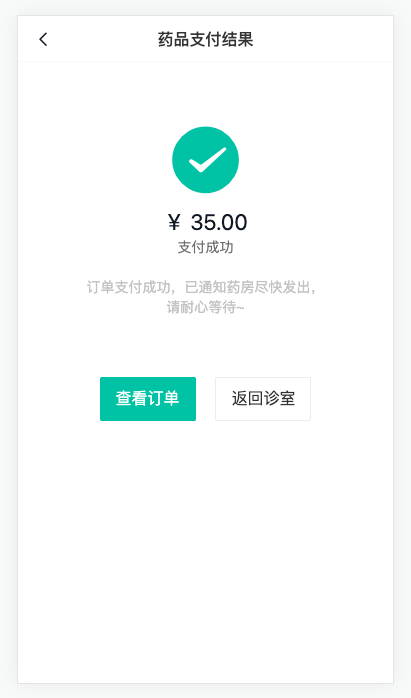
1)路由与组件
{
path: '/medicine/pay/result',
component: () => import('@/views/medicine/OrderPayResult.vue'),
meta: { title: '药品支付结果' }
}2)展示信息
- 定义类型
medicine.d.ts
export type OrderDetail = {
id: string
orderNo: string
type: 4
createTime: string
prescriptionId: string
status: OrderType
statusValue: string
medicines: Medical[]
countDown: number
addressInfo: Address
expressInfo: {
content: string
time: string
}
payTime: string
paymentMethod?: 0 | 1
payment: number
pointDeduction: number
couponDeduction: number
payment: number
expressFee: number
actualPayment: number
roomId: string
}- 定义api函数
api/medicine.ts
// 获取药品订单详情
export const getMedicalOrderDetail = (id: string) =>
request.get<any, OrderDetail>(`/patient/medicine/order/detail/${id}`)- 获取数据渲染
medicine/OrderPayResult.vue
<script setup lang="ts">
import { getMedicalOrderDetail } from '@/api/medicine'
import type { OrderDetail } from '@/types/medicine'
import { onMounted, ref } from 'vue'
import { useRoute } from 'vue-router'
const route = useRoute()
const order = ref<OrderDetail>()
onMounted(async () => {
const res = await getMedicalOrderDetail(route.query.orderId as string)
order.value = res
})
</script>
<template>
<div class="order-pay-result-page">
<cp-nav-bar title="药品支付结果" />
<div class="result">
<van-icon name="checked" />
<p class="price">¥ {{ order?.actualPayment }}</p>
<p class="status">支付成功</p>
<p class="tip">订单支付成功,已通知药房尽快发出, 请耐心等待~</p>
<div class="btn">
<van-button type="primary" :to="`/medicine/${order?.id}`">查看订单</van-button>
<van-button :to="`/room?orderId=${order?.roomId}`">返回诊室</van-button>
</div>
</div>
</div>
</template>药品订单-订单详情-路由和渲染
实现:配置药品订单详情路由和渲染

1)路由与组件
{
path: '/medicine/:id',
component: () => import('@/views/medicine/OrderDetail.vue'),
meta: { title: '药品订单详情' }
}2)获取订单详情数据hook封装
说明❓:和支付结果使用同一个api函数
hooks/index.ts
import { getMedicalOrderDetail } from '@/api/medicine'
import type { OrderDetail } from '@/types/medicine'
import { onMounted, ref } from 'vue'
export const useOrderDetail = (id: string) => {
const loading = ref(false)
const order = ref<OrderDetail>()
onMounted(async () => {
loading.value = true
try {
const res = await getMedicalOrderDetail(id)
order.value = res
} finally {
loading.value = false
}
})
return { order, loading }
}3)获取信息且渲染
<script setup lang="ts">
import { useRoute } from 'vue-router'
import { useOrderDetail } from '@/hooks'
const route = useRoute()
const { order } = useOrderDetail(route.params.id as string)
</script>
<template>
<div class="order-detail-page" v-if="order">
<cp-nav-bar title="药品订单详情" />
<div class="order-head">
<div class="card" @click="$router.push(`/medicine/express/${order?.id}`)">
<div class="logistics">
<p>{{ order.expressInfo?.content || '已通知快递取件' }}</p>
<p>{{ order.expressInfo?.time || '--' }}</p>
</div>
<van-icon name="arrow" />
</div>
</div>
<!-- 药品列表 -->
<div class="order-medical">
<div class="head">
<h3>优医药房</h3>
<small>优医质保 假一赔十</small>
</div>
<div class="item van-hairline--top" v-for="med in order.medicines" :key="med.id">
<img class="img" :src="med.avatar" alt="" />
<div class="info">
<p class="name">
<span>{{ med.name }}</span>
<span>x{{ med.quantity }}</span>
</p>
<p class="size">
<van-tag v-if="med.prescriptionFlag === 1">处方药</van-tag>
<span>{{ med.specs }}</span>
</p>
<p class="price">¥{{ med.amount }}</p>
</div>
<div class="desc" v-if="med.usageDosag">{{ med.usageDosag }}</div>
</div>
</div>
<div class="order-detail">
<van-cell-group>
<van-cell title="药品金额" :value="`¥${order.payment}`" />
<van-cell title="运费" :value="`¥${order.expressFee}`" />
<van-cell title="优惠券" :value="`-¥${order.couponDeduction}`" />
<van-cell title="实付款" :value="`¥${order.actualPayment}`" class="price" />
<van-cell title="订单编号" :value="order.orderNo" />
<van-cell title="创建时间" :value="order.createTime" />
<van-cell title="支付时间" :value="order.payTime" />
<van-cell title="支付方式" :value="order.paymentMethod === 0 ? '微信' : '支付宝'" />
</van-cell-group>
</div>
<van-action-bar>
<van-action-bar-button type="primary" text="确认收货" />
</van-action-bar>
</div>
</template>注意⚠️:物流信息返回可能会有延迟,需要手动刷新页面测试
药品订单-物流详情-路由和渲染
实现:配置物流详情路由和渲染
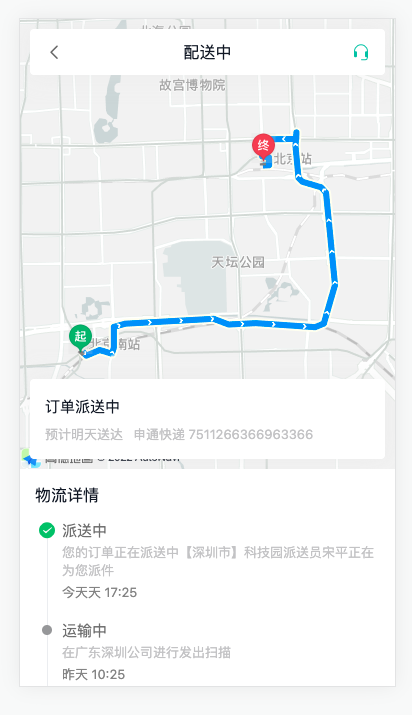
1)路由与组件
{
path: '/medicine/express/:id',
component: () => import('@/views/medicine/OrderExpress.vue'),
meta: { title: '物流详情' }
}2)相关类型声明 types/medicine.d.ts
// 物流日志item
export type Log = {
id: string
content: string
createTime: string
status: number // 订单派送状态:1已发货 2已揽件 3 运输中 4 派送中 5已签收
statusValue: string
}
// 经纬度
export type Location = {
longitude: string
latitude: string
}
// data数据
export type Express = {
estimatedTime: string
name: string
awbNo: string
status: ExpressStatus
statusValue: string
list: Log[]
logisticsInfo: Location[]
currentLocationInfo: Location
}3)获取物流详情API函数api/medicine.ts
// 获取药品订单物流信息
export const getMedicalOrderLogistics = (id: string) =>
request.get<any, Express>(`/patient/order/${id}/logistics`)4)获取数据且渲染
Medicine/OrderExpress.vue
<script setup lang="ts">
import { getMedicalOrderLogistics } from '@/api/medicine'
import type { Express } from '@/types/medicine'
import { onMounted, ref } from 'vue'
import { useRoute } from 'vue-router'
// 获取物流信息
const express = ref<Express>()
const route = useRoute()
onMounted(async () => {
const res = await getMedicalOrderLogistics(route.params.id as string)
express.value = res
})
</script>
<template>
<div class="order-logistics-page">
<div id="map">
<div class="title">
<van-icon name="arrow-left" @click="$router.back()" />
<span>{{ express?.statusValue }}</span>
<van-icon name="service" />
</div>
<div class="current">
<p class="status">{{ express?.statusValue }}——预计{{ express?.estimatedTime }}送达</p>
<p class="predict">
<span>{{ express?.name }}</span>
<span>{{ express?.awbNo }}</span>
</p>
</div>
</div>
<div class="logistics">
<p class="title">物流详情</p>
<van-steps direction="vertical" :active="0">
<van-step v-for="item in express?.list" :key="item.id">
<p class="status" v-if="item.statusValue">{{ item.statusValue }}</p>
<p class="content">{{ item.content }}</p>
<p class="time">{{ item.createTime }}</p>
</van-step>
</van-steps>
</div>
</div>
</template>药品订单-高德地图-初始化
目标:注册高德地图开放平台并初始化地图
步骤:
- 准备工作 https://lbs.amap.com/api/jsapi-v2/guide/abc/prepare
- Vue中使用 https://lbs.amap.com/api/jsapi-v2/guide/webcli/map-vue1

参考文档
流程:
- 注册&认证个人开发者===>创建web应用====>得到
key和jscode
key4eed3d61125c8b9c168fc22414aaef7ejscode415e917da833efcf2d5b69f4d821784b
- 在vue3项目中使用
代码:
pnpm i @amap/amap-jsapi-loader- 配置安全密钥 securityJsCode
medicine/OrderExpress.vue
// v2.0 需要配置安全密钥jscode
window._AMapSecurityConfig = {
securityJsCode: '415e917da833efcf2d5b69f4d821784b'
}- 扩展 Window 的类型
types/global.d.ts
interface Window {
_AMapSecurityConfig: {
securityJsCode: string
}
}- 组件初始化的时候:加载高德地图需要的资源
Medicine/OrderExpress.vue
import AMapLoader from '@amap/amap-jsapi-loader'onMounted(async () => {
// ... 省略 ...
AMapLoader.load({
key: '4eed3d61125c8b9c168fc22414aaef7e',
version: '2.0'
}).then((AMap) => {
// 使用 Amap 初始化地图
})
})- 初始化地图,参考demo示例
Medicine/OrderExpress.vue
<div id="map">...</div>const app = new AMap.Map("map",{ //设置地图容器id
zoom:12, //初始化地图级别
mapStyle: 'amap://styles/whitesmoke' // 设置地图样式
});药品订单-高德地图-物流轨迹
实现:使用高德地图api绘制物流轨迹
步骤:
- 绘制轨迹
- 绘制起点和终点位置
代码:
- 根据 参考示例-使用经纬度获取驾车规划数据,获取路线规划方案
说明❓:通过插件引入
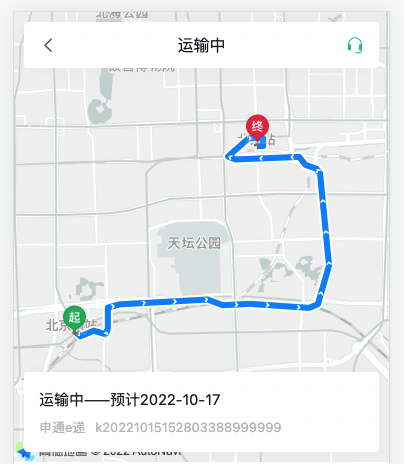
AMap.plugin('AMap.Driving', () => {
var driving = new AMap.Driving({
map: map, // 指定轨迹显示地图实例
showTraffic: false // 关闭交通状态
})
// 开始位置坐标
var startLngLat = [116.379028, 39.865042]
// 结束位置坐标
var endLngLat = [116.427281, 39.903719]
driving.search(startLngLat, endLngLat, function (status: string, result: object) {
// 未出错时,result即是对应的路线规划方案
})
})- 使用当前药品订单物流坐标信息,获取:开始坐标、途经点坐标、终点坐标
AMap.plugin('AMap.Driving', () => {
var driving = new AMap.Driving({
map: map, // 指定轨迹显示地图实例
showTraffic: false // 关闭交通状态
})
- // var startLngLat = [116.38, 39.87]
- // var endLngLat = [116.37, 40.1]
// == 替换真实物流坐标数据 ==
// 第一个是起始坐标,第二个是终点坐标, 第三个是路途中的经纬度坐标, 第四个规划好了的回调函数
// 1. 使用经纬度数组中的第一个数据:起始坐标
+ const start = express.value?.logisticsInfo.shift()
// 2. 使用经纬度数组中的最后一个数据:结束坐标
+ const end = express.value?.logisticsInfo.pop()
- // 3. 途径点坐标:express.value?.logisticsInfo shift和pop后剩余未途经点坐标,处理成二维数据
+ const road = express.value?.logisticsInfo.map((item) => [item.longitude, item.latitude])
driving.search(
+ [start?.longitude, start?.latitude],
+ [end?.longitude, end?.latitude],
{
+ waypoints: road // 显示途经点坐标
},
function (status: string, result: object) {
// 未出错时,result即是对应的路线规划方案
}
)
})- 关闭路线规划默认
marker标记,自定义marker标记
const driving = new AMap.Driving({
map: map,
showTraffic: false,
+ hideMarkers: true
})import carImg from '@/assets/car.png'
import startImg from '@/assets/start.png'// 自定义开始结束位置图片
const startMarker = new AMap.Marker({
icon: startImg, // 设置自定义图片
position: [start?.longitude, start?.latitude] // 图片显示的坐标位置
})
map.add(startMarker)
const endMarker = new AMap.Marker({
icon: endImg,
position: [end?.longitude, end?.latitude]
})
map.add(endMarker)药品订单-高德地图-当前位置
实现:标记物流货车当前运送位置
代码:
import endImg from '@/assets/end.png' driving.search(
[start?.longitude, start?.latitude],
[end?.longitude, end?.latitude],
{
waypoints: road
},
function (status: string, result: object) {
// 未出错时,result即是对应的路线规划方案
- // 绘制运输中货车的当前位置
+ const carMarker = new AMap.Marker({
+ icon: carImg,
+ position: [
+ express.value?.currentLocationInfo.longitude,
+ express.value?.currentLocationInfo.latitude
+ ],
+ anchor: 'center' // 设置基于坐标点显示的位置
+ })
+ map.add(carMarker)
- // 3s后,定位到货车,放大地图
+ setTimeout(() => {
+ map.setFitView([carMarker])
+ map.setZoom(10)
+ }, 3000)
}
)
})